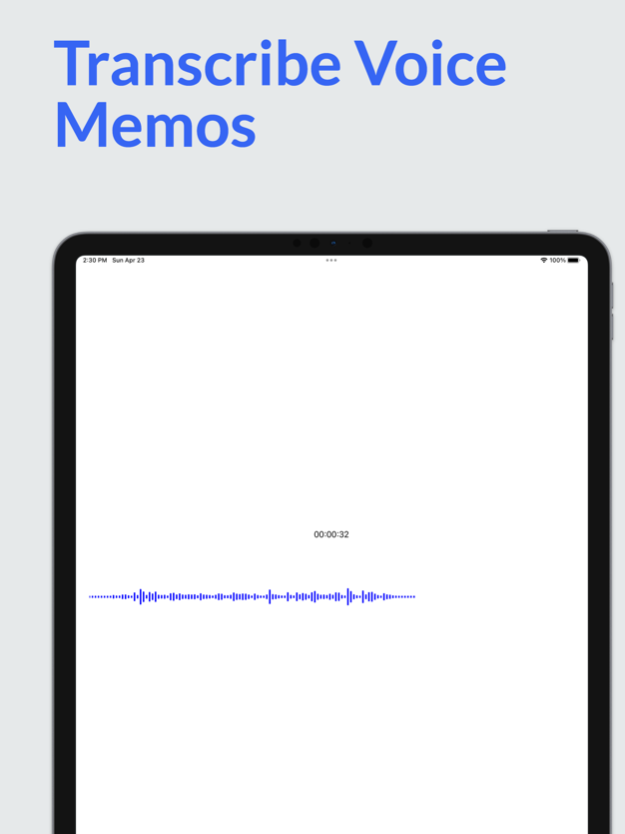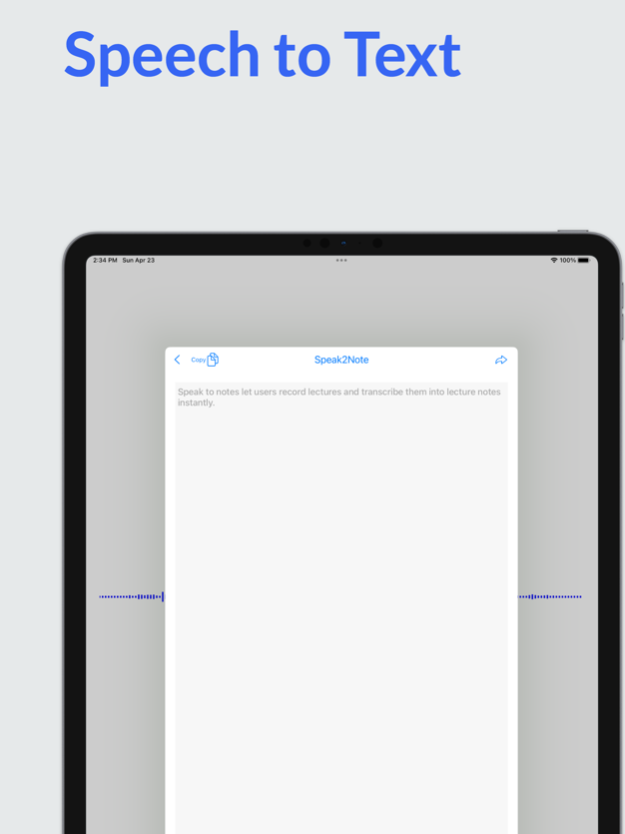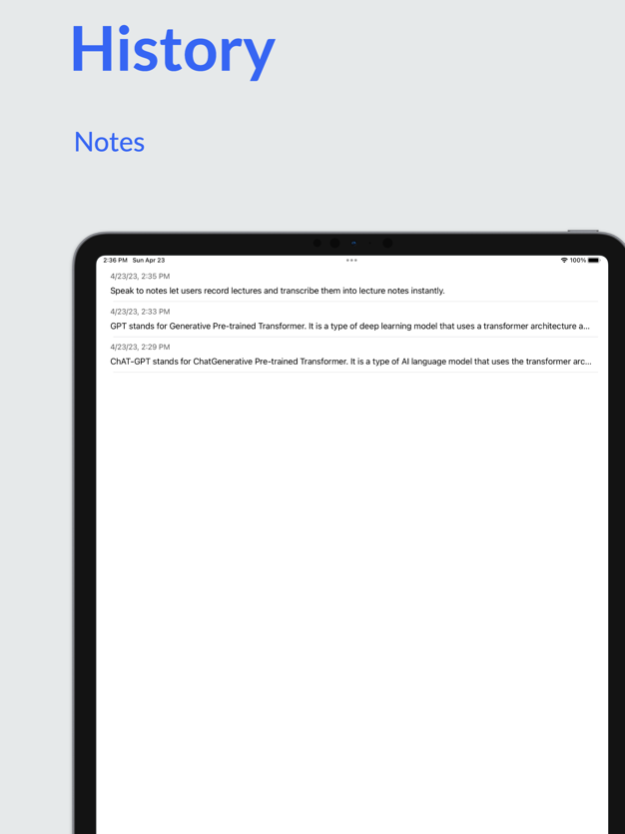Transcription: Speak2Note 2.4
Free Version
Publisher Description
Speak2Note is a revolutionary app that lets you record voice memos and instantly transcribe them into notes. Whether you're in a meeting, on the go, or just need to jot down an idea quickly, Speak2Note makes it easy to capture your thoughts and ideas with just your voice.
With Speak2Note, you can record voice memos of any length and have them automatically transcribed into editable text. The app uses advanced speech recognition technology to accurately transcribe your voice, so you can focus on what you're saying instead of typing. And with support for multiple languages, you can use Speak2Note to transcribe notes in your native language or any other language you speak.
Once your voice memo is transcribed, you can edit the text and format it to suit your needs. You can also share your notes with others via email, text message, or social media, or save them to your device or cloud storage service for later reference.
Speak2Note also offers a variety of features to make note-taking even easier. You can use tags to organize your notes by topic, add reminders to follow up on important tasks, and search your notes to quickly find the information you need. And with support for multitasking on iPad, you can take notes while using other apps at the same time.
Download Speak2Note today and start taking notes with just your voice!
Terms of Use: https://www.apple.com/legal/internet-services/itunes/dev/stdeula/
Mar 22, 2024
Version 2.4
Resolved minor issues for a smoother experience.
About Transcription: Speak2Note
Transcription: Speak2Note is a free app for iOS published in the Office Suites & Tools list of apps, part of Business.
The company that develops Transcription: Speak2Note is Marina Soft. The latest version released by its developer is 2.4.
To install Transcription: Speak2Note on your iOS device, just click the green Continue To App button above to start the installation process. The app is listed on our website since 2024-03-22 and was downloaded 3 times. We have already checked if the download link is safe, however for your own protection we recommend that you scan the downloaded app with your antivirus. Your antivirus may detect the Transcription: Speak2Note as malware if the download link is broken.
How to install Transcription: Speak2Note on your iOS device:
- Click on the Continue To App button on our website. This will redirect you to the App Store.
- Once the Transcription: Speak2Note is shown in the iTunes listing of your iOS device, you can start its download and installation. Tap on the GET button to the right of the app to start downloading it.
- If you are not logged-in the iOS appstore app, you'll be prompted for your your Apple ID and/or password.
- After Transcription: Speak2Note is downloaded, you'll see an INSTALL button to the right. Tap on it to start the actual installation of the iOS app.
- Once installation is finished you can tap on the OPEN button to start it. Its icon will also be added to your device home screen.